I am addicted to Spotify as it is, but the new Mix feature has taken over my life and given me a new compulsive and dynamic way to play with my music and making playlists in ways I’ve never thought about before. For those uninitiated, Spotify Mix is a new feature you can use on playlists which adds auto transitions between your songs in that playlist. Spotify can do this for you automatically – but to be frank, it’s kind of pants. To get the most out of this feature, you really need to be into music and start to know about what makes certain songs together and use the transition customisation feature to create your own smooth mix. When you’ve cracked it, you feel like a proper little at home DJ and it will honestly change your house parties forever. I’ve been really locked in to playing around with Spotify Mix so here’s a how to guide after I taught myself some best practices to maximise the best out of some tips and tricks.
How do you play with Spotify Mix?
When you go into your playlist, both on desktop and mobile, you can see the mix button in the top bar next to where you could add collaborators to the playlist or download it for offline play. When you press Mix, the playlist will change. The order will stay the same but there are auto transitions between each of the songs in your playlist.
You can if you’re on mobile then edit these transitions to make the perfect DJ set with Spotify Mix – but if you’ve never done this before like I hadn’t it can be quite complex. This meant that I spent a lot of time learning what all the stuff meant and what worked best. Here’s some tips and tricks on how best to use Spotify Mix from my findings.
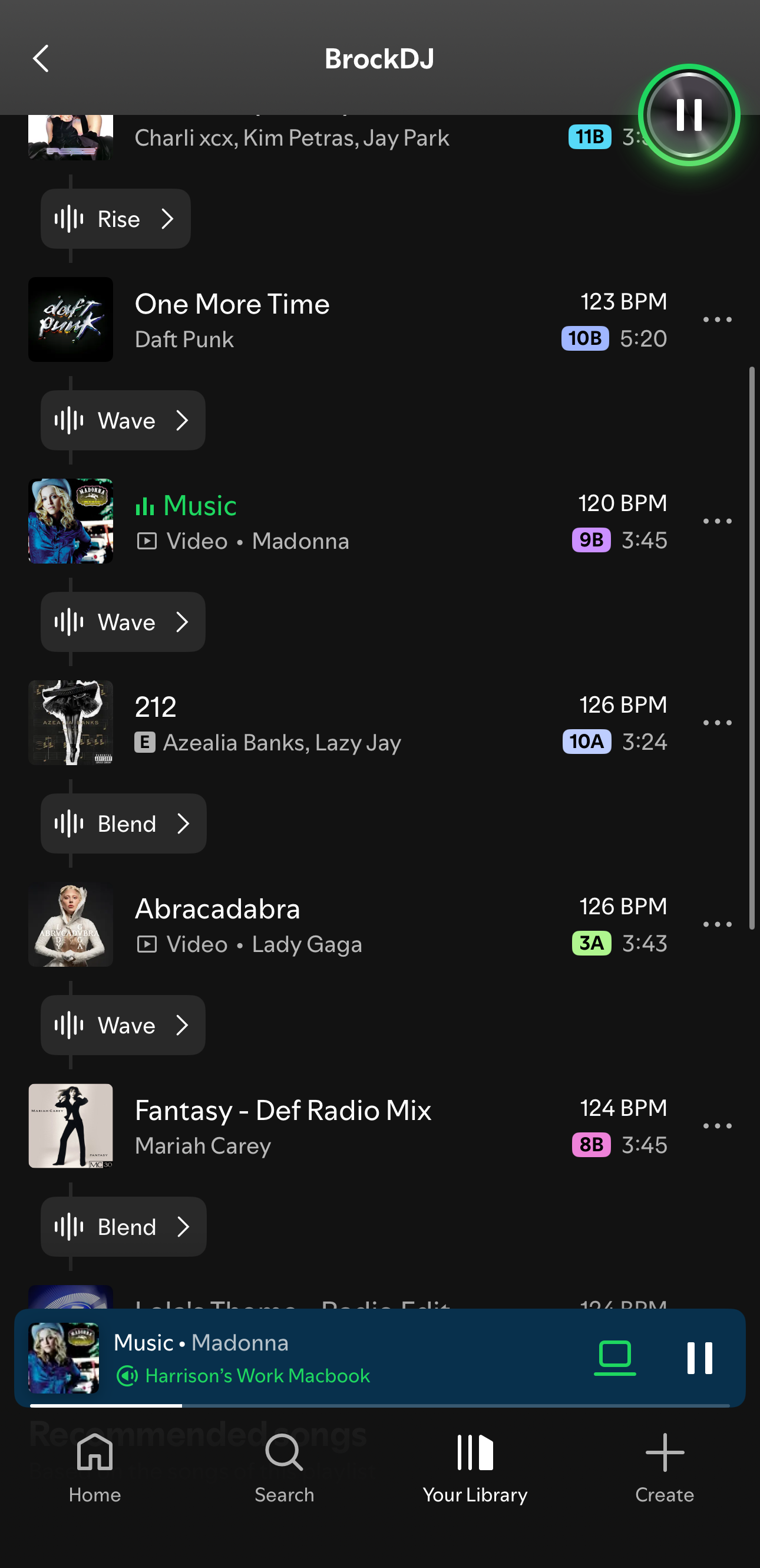
How to find the best songs to mix:
So, when you turn your playlists into Spotify Mix mode – you’ll be able to see two new pieces of data about the tracks that you can’t see otherwise. This is the BPM (beats per minute) and the key the song is in – of which Spotify uses the Camelot music key which is used by DJs for harmonic mixing.
The biggest tip and trick I can give you here is that songs with close BPM will mix better together. You want to choose songs with a BPM of up to 10 between their values – higher or lower. The closer the BPM the better the transition. It’s also better if the key is closer too. If a song has a key of 2A – it will blend best with those with either 1A, 3A or 2B. These are the SAFEST transitions – but it’s not the law and sometimes can almost be a bit too predictable. But it’s guaranteed that it will be pretty smooth if you follow this.
Always edit the auto transition
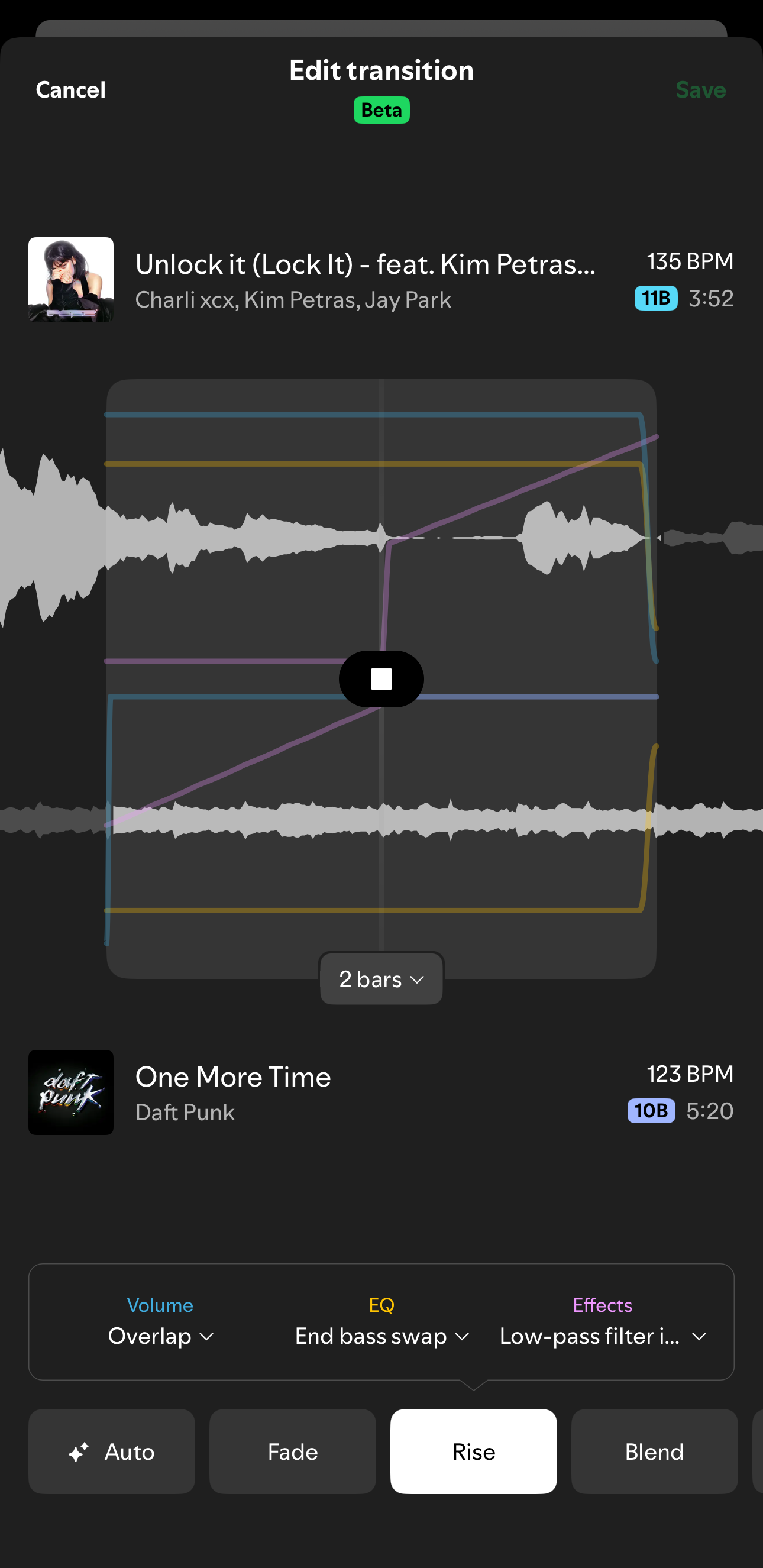
The second biggest tip here is always customise your transition between the songs yourself. When you’ve done the above and you have two tracks you want to play into each other, you can edit on mobile the transition. Here you’ll have limited edit options if your songs aren’t close enough in BPM – but if you’ve got a decent pair you can start editing.
There are several presets you can flick between like wave, blend, rise and melt – and then you can go even deeper and change bar count for the transition.
I’ve been leaning towards a fade in / fade out wave with an eight bar transition because it’s been making things sound more interesting and natural to me. But you can honestly spend ages playing around here and experimenting.
Go for it
My biggest tip is pick a vibe you want to go for and commit to it. And you sometimes don’t know that vibe til you’ve added a few songs to the set and it takes shape. If you want some inspiration too, Spotify has a Mix section where loads of artists like PinkPantheress have made mixes with custom transitions.
Happy mixing!
For more like this, like The Tab on Facebook.