Durban University of Technology (DUT) invites all applicants who have submitted their 2026 applications to check their application status online through the Central Applications Office (CAO) portal.
The CAO system allows prospective students to track their application progress, confirm acceptance, and view any outstanding requirements. This ensures applicants stay informed and avoid missing important admission updates for the 2026 academic year.
How to Check DUT Application Status 2026
Follow these simple steps to check your DUT application status via the CAO portal:
- Visit the official CAO Application Status page: https://www.cao.ac.za/MyApplicationLogin.aspx
- Enter your CAO Number, ID Number, or Passport Number.
- Click on “Submit” to view your current application status.
- Your status will display whether your application is pending, provisionally accepted, or firmly accepted by DUT.
What the DUT Application Status Means
- Pending: Your application is still being processed.
- Provisionally Accepted: You meet the minimum requirements, but additional documents or final results may still be needed.
- Firm Offer: Congratulations — you’ve been officially accepted into your chosen programme!
- Declined: Unfortunately, your application was not successful. You may consider applying for another available course.
Need Help?
If you experience difficulties checking your DUT application status, you can contact:
Central Applications Office (CAO)
📞 Tel: 031 268 4444
📧 Email: enqgeneral@cao.ac.za
🌐 Website: www.cao.ac.za
Important Reminder
Applicants are encouraged to regularly check their application status and respond promptly to any communication from DUT or CAO to secure their place for the 2026 academic year.
The post How to Check Your DUT Application Status 2026 Online via CAO appeared first on StudentRoom.co.za.