SINCE the pandemic, building a reliable WFH setup has gone from nice-to-have to non-negotiable.
After moving house and finally getting a study of my own, I wanted furniture that works hard and still looks good.

Flexispot E7 Pro standing desk
from £449.99
Standing desks kept popping up on my feed, and a friend swore theirs changed the way they work, so I took the plunge.
We’ve had solid results with FlexiSpot before, so I put the E7 Pro height-adjustable desk to the test alongside the BS8 ergonomic chair.
FlexiSpot often runs promos, so it’s worth checking the current price before you buy.
Pros
- High quality
- Easy to put together
- Standing tech is easy to use
- Can extend high
Cons
- Quite big / deeper than expected
- No drawer storage
- Expensive
Rating: 9/10
How I tested the FlexiSpot E7 Pro

Flexispot E7 Pro standing desk
from £449.99
I used the FlexiSpot E7 Pro as my daily desk for three weeks, switching between sitting and standing to see how it handled long workdays.
I assembled it solo, timed the build, then loaded it with a dual-monitor setup, a laptop, and peripherals to test stability at full height.
I checked motor noise, speed, and the accuracy of height presets, and put the anti-collision to the test.
I also assessed cable management, the desktop finish, and overall comfort paired with the BS8 ergonomic chair.
Find out more about how our reviews team tests products.
FlexiSpot E7 Pro: Quickfire Q&A
How much does it cost? Pricing varies by frame/desktop combo and accessories. Expect to pay more for solid wood and larger sizes. FlexiSpot runs frequent promos and voucher codes, so check the brand’s sale page before you buy.
Who’s it best for? Ambitious WFHers who care about ergonomics and aesthetics. Remote pros, creators, and busy parents who split days between Zooms and school runs. If you need rock-solid stability, quiet height changes, room for dual monitors and tidy cables, the E7 Pro fits.
What we loved: The rock-solid stability at full height, the smooth, near-silent lift and accurate presets. The spacious, premium desktop and neat cable management keep the setup clean. Anti-collision impressed, and assembly was refreshingly simple.
What we didn’t: The boxes are heavy and the footprint is generous, so setup and placement take planning. Solid wood tops and extras inflate the price. There’s no built-in storage for clutter, and the control panel feels functional rather than premium.
FlexiSpot E7 Pro: full review
First impressions and assembly
When the desk and chair arrived, the boxes were much heavier than I expected.
Luckily, my boyfriend helped to bring the boxes in, and we were able to unpack them in the hallway outside my office.
This made it simple for me to move each element into the office as I was putting it together, which was more manageable for those of us who aren’t blessed with upper-body strength.
As I unpacked each part of the desk, I was immediately struck by how high-quality the pieces looked.
Made from pure oak, the sturdy desktop was a lot bigger than I was expecting, but also far superior to any other desk I’ve ever owned (or worked on, for that matter!).
After struggling with the construction of a dining table a few days earlier and realising that DIY was not one of my strengths, the sight of multiple parts to fit together filled me with dread; however, everything was well labelled and satisfyingly straightforward to assemble.
The desk has 22 different parts, which sounds like a lot, but includes everything from the major elements to the Velcro and wrenches.
The user manual that accompanies the package outlines the components diagram and then gets straight into a step-by-step guide for putting it together.
As mentioned, I wasn’t feeling too optimistic about my DIY skills, but FlexiSpot also has a YouTube channel with multiple how-to tutorials, which made the assembly process a breeze.
The pre-installation guide advised me to get a friend to help, but I was able to assemble it alone without any issues.
I used a drill as recommended, which made securing the screws quick and easy.
From start to finish, it only took me around an hour to put it together, which, compared to some of my other DIY jobs, was a real treat!
Key features

Flexispot E7 Pro standing desk
from £449.99
It goes without saying that the main feature is the adjustable height.
The E7 Pro has a height range of 63.5cm – 128.5cm, which I was really impressed with.
The keypad that controls the adjustable function is easy to navigate with its sleek touchscreen interface.
It has multiple features, including a child lock, memory presets, and an anti-collision system, which contribute to the desk’s overall quality.
With the memory presets, I can save up to 4 different height settings, so once I have achieved the perfect level, I can save it in this function to use again and again without having to play around with different settings.
I love that I can adjust the desk height based on the tasks I’m doing and the time of day.
It’s all too easy for time to run away with you when you’re working, meaning I’m normally sitting for hours at a time.
The great thing about this desk is that, by simply touching a small screen, I can stand and move around while still being able to access my keyboard, laptop, and screens.
The solid oak desktop is very wide, and I was concerned when I initially unpacked it that it would be too big.
But after it was built, it fit nicely into my office.
The key benefit of the width is that I can fit multiple screens on it; I currently have two monitors, along with my laptop, a separate keyboard and a mouse.
Even with this much on it, I still have plenty of space for notepads and other miscellaneous items.
The one feature I usually like to have is drawer storage, as it’s always useful.
But, considering how big the desktop is, there is plenty of space to store additional things.
Accessories

Flexispot E7 Pro standing desk
from £449.99
In addition to the E7 Pro, I also tried FlexiSpot’s BS8 ergonomic chair, which boasts a whole range of features that have made sitting at the desk infinitely more comfortable.
Like the desk, the chair was incredibly easy to assemble.
It came in just a few parts, which meant it was a case of attaching the five wheels to the base, the two handles, and the adjustable function to the chair itself, then slotting both parts together and capping it off with the headrest.
All in all, the assembly took just 20 minutes, which I was thrilled about.
The chair is incredibly comfortable, and I can feel the difference in the support it provides compared to other office chairs I’ve used.
With contoured lumbar support that can be adjusted to provide a vertical range of 5cm, I can feel my lower back breathe a sigh of relief as I settle into the chair.
There are also nine backrest options, so I can tailor it to my liking.
The arch-shaped headrest and reclining function allow me to settle into the full support this chair offers, so when I opt to sit at the desk rather than stand, my body is well taken care of.
How much does the Flexispot E7 Pro cost?
Depending on the specification you choose, the E7 Pro is quite expensive.
With a starting price of £579.98, it is an investment, rather than an impulse purchase.
However, the quality and benefits it offers mean it’ll be a long time before you have to consider buying a replacement.
FlexiSpot offers multiple other versions of the standing desk, which come at a lower price; however, the E7 Pro is one of the more premium, high-end options available.
If you take your WFH set-up seriously and are looking for quality, then this is the option for you.
Don’t miss out…
Visit The Sun’s shopping hub for more news, tips, deals and sales, and of course, major events like Amazon Prime Day and Black Friday.
For more discounts and recommendations from the Sun Shopping team, sign up for our newsletter and join the WhatsApp group.