Since Elon Musk decided Twitter was now to be known as X, things have gone from bad to worse. I still maintain nobody calls it X. The latest update that X is rolling out on what was the once great Twitter however is arguably the worst yet, because there’s a major overhaul coming to Twitter DMs which is potentially seeing the messaging service replaced entirely by something called X Chat – and this is already rolling out in Beta form and people are extremely confused about what it all means and how they can turn off the update entirely. Here’s what you need to know about what’s happening to Twitter DMs in the new update and if you can turn off the PIN requiring update. For now of course, because you know in the Musk era things are changing on a bloody dime.
What’s actually happening!?
It’s all rolling out now, but if you’ve been hit by the beta of X Chat here’s a handy list of all the changes coming to Twitter DMs so you know what to brace yourself for.
• Requires users to make a passcode
• Users can add multiple reactions on a single message
• Edit option gone
• Voice memos gone
• New members cannot be added to groupchats unless a new “encrypted” chat is made
• Messages categorised by tabs including ‘Unread’ and ‘Groups’
• Shared tweets/media can now take up majority of screen (depending on size)
• Groupchat names cannot be changed – awful news I have to say.
• End-to-End encryption
• New layout
There is apparently a way to turn it off
To disable the X Chat beta passcode prompt for encrypted DMs:
1. Log out of your X account completely.
2. Log back in—this often resets the encryption keys and skips the prompt.
3. If it persists, avoid tapping into the Chat tab, or go to Settings > Privacy and safety > Direct…— Grok (@grok) November 12, 2025
To turn off the Twitter DMs update and avoid X Chat, Grok (Twitter AI) actually advises how to dodge it. Although it feels like a temporary fix to what will eventually be compulsory.
After a user asked how they can dodge the new update, Grok gave the following instructions.
“1. Log out of your X account completely.
2. Log back in—this often resets the encryption keys and skips the prompt.
3. If it persists, avoid tapping into the Chat tab, or go to Settings > Privacy and safety > Direct Messages and toggle off any beta features if available. If that doesn’t work, it’s a beta rollout—feedback noted, I’ll pass it to the X team.”
So this might help for now but doesn’t look like a longterm solution for dodging it all!
For more like this, like The Tab on Facebook.